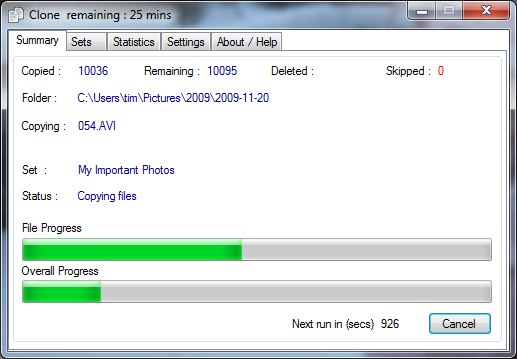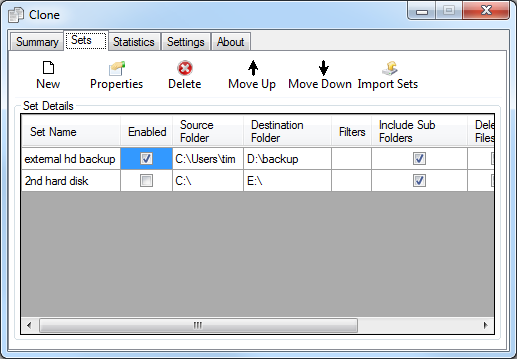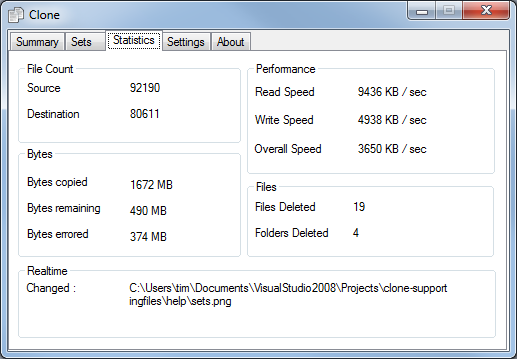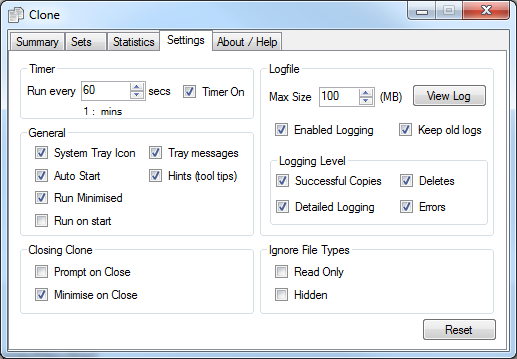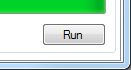Summary Tab
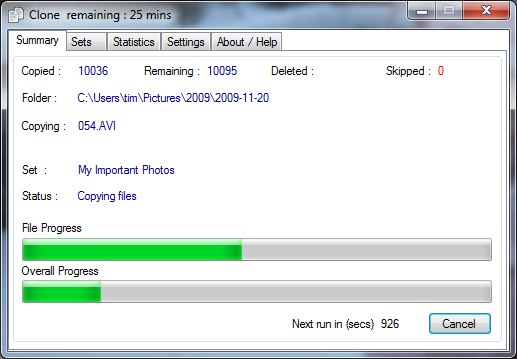
This is the main tab and gives you important information on what clone is doing. Including information on how many files have been copied, deleted and skipped. Files may be skipped if they are currently open by another application.
Tab Options
The options available from this screen are described below, each option is available by clicking on the appropriate toolbar icon :-
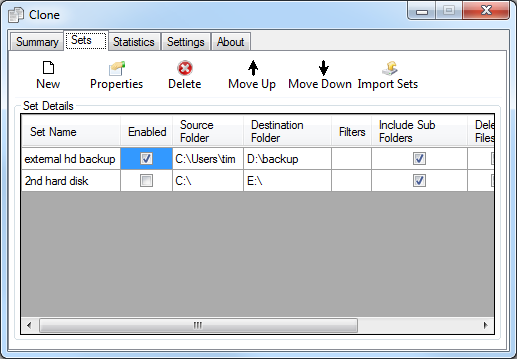 | This displays the screen that allows you to configure which files and folders you want to be backed up. |
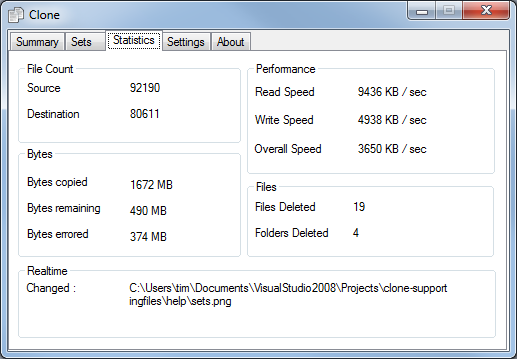 | Display the statistics screen. This gives detailed information on file copy operations, such as file transfer rates |
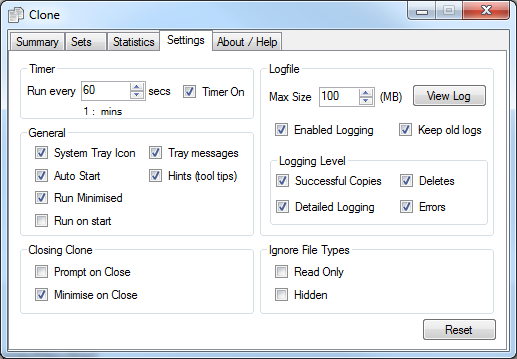 | Display the settings screen. This allows you to fine tune clone to work exactly as you want it. |
 | Display the about screen. This shows you detailed information on the current version of clone and allows you to enter your registration details. |
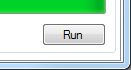 | This button on the summary tab carries out an adhoc checks all the files in your currently selected sets. It is recommended that Clone is configured to re-run at a set intervals of time. This is done using the settings screen. |
Running Clone all the time : You may want to configure Clone to run (i.e. re-check all your files) at designated intervals during the day. This can be done using
the option on settings tab : There is an option on this screen to start Clone when windows starts. See help on this screen for more information about using this option.
Registering Clone :
You may use Clone for 30 days. After this trial period you must register the program in order to continue to use it. You can pay for the program online, see purchase options for information on registering Clone.
For details on the actual registration process see the register screen . To register the program click on the about tab.
|
I want to thank you for Clone which has saved all my files for me. I had used Clone to backup all my files to a second hard drive just before the C drive failed so I have been able to get them all back.
I ordered Clone this morning ! I love it and wonít be able to live without it !!!!! I finally got around to using it with my CD writer last night and I didnít have any problems (as I expected !). It works perfectly and saves so much time !
I'll be recommending this utility to anyone who needs a back-up solution that is functional without a lot of overblown code.
|